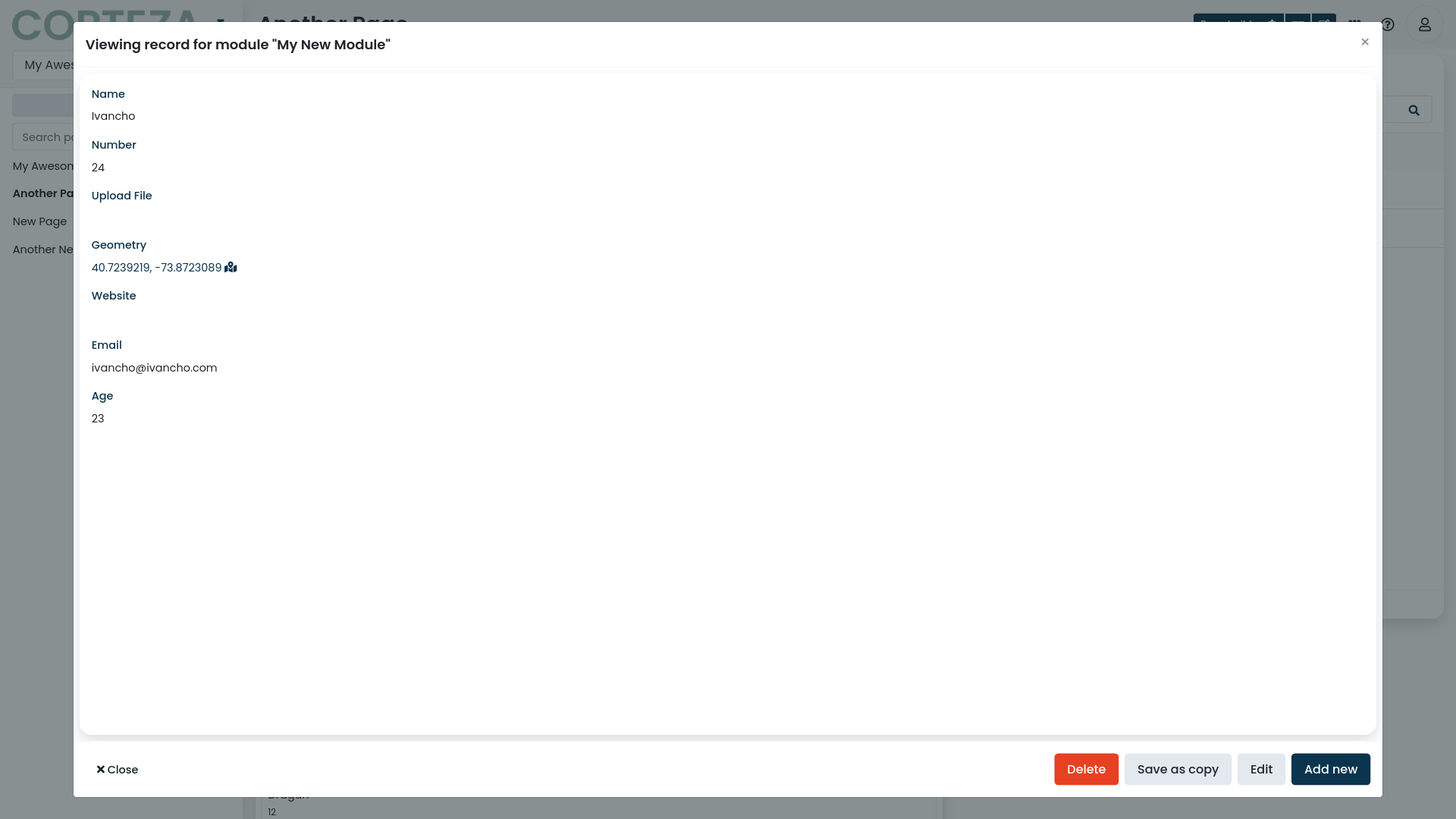Opening Records in Modal Windows
Record list, Calendar and Record page blocks have an option to open records in a modal window. By default, records are opened in a new page. When set, this option allows users to inspect specific records, while staying on the original page.
Configuring the Option
To enable the option of opening records in a modal, navigate to the page builder, choose the record list block and go to its record list tab. Scroll down to the Records section and you will find the option in the "On record click" select dropdown.
Select the "Open record in a modal" option. Now, when you go to the public page that displays the record list and click on any record inside the list, it will open inside a modal.