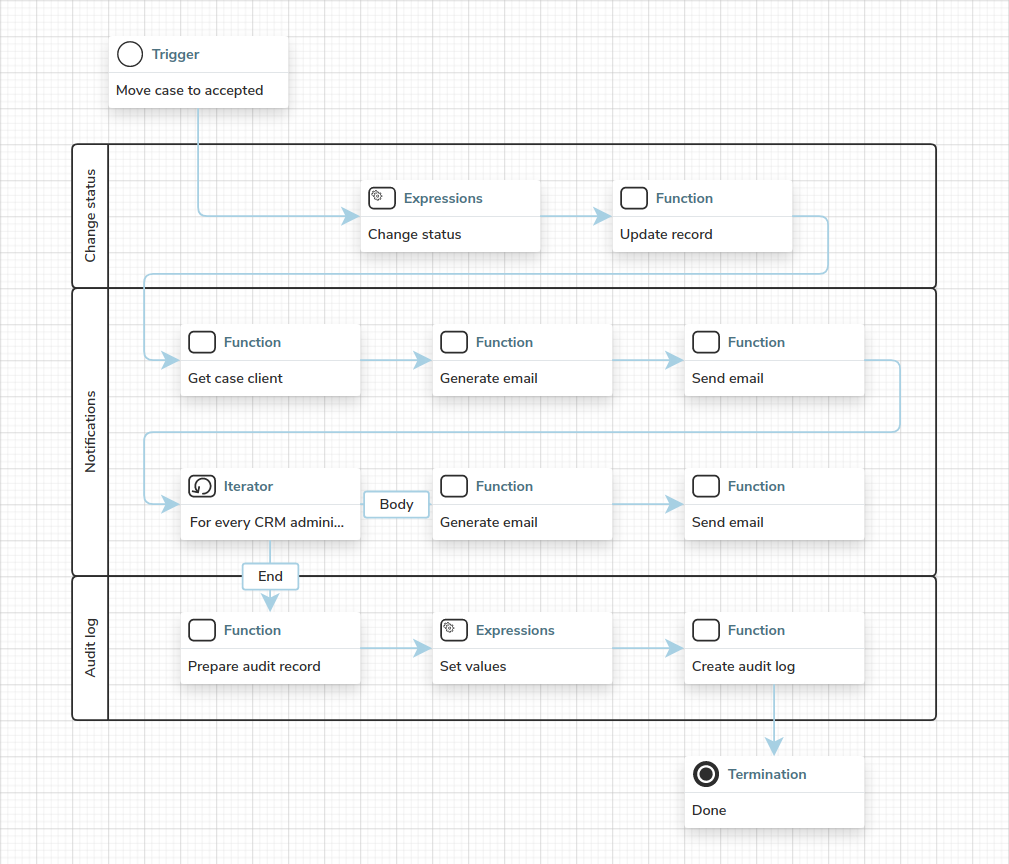Organizing your workflows
A workflow can quite easily grow in size as the business grows and requirements change.
To help you maintain and expand on larger projects, we’ve prepared a document outlining the style guide and best practices.
In addition to the document, you can use the swimlane visual element to group steps based on their purpose.
A swimlane is a purely visual element and does not affect the execution of a workflow.
In smaller workflows that perform simple, singular operations (such as notifying administrator about a client sign-up or logging changes) swimlanes don’t make much sense and may even reduce the clarity.
For larger projects however, swimlanes can be an orderly addition as they help you visually group smaller steps into larger operations and thus allowing you to understand what a specific part of the workflow does.
Example
Lets first build a basic example. On the case record page, we wish to have a button that changes the status of the case from pending to accepted.
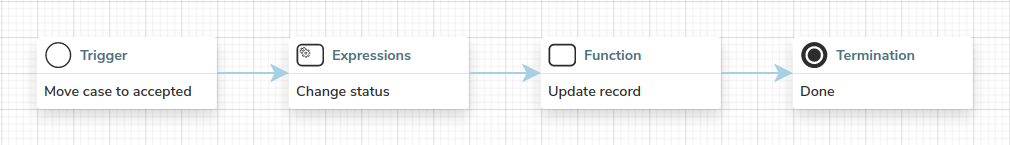
Let us expand the requirement by notifying the related client and the CRM administrator about the change.
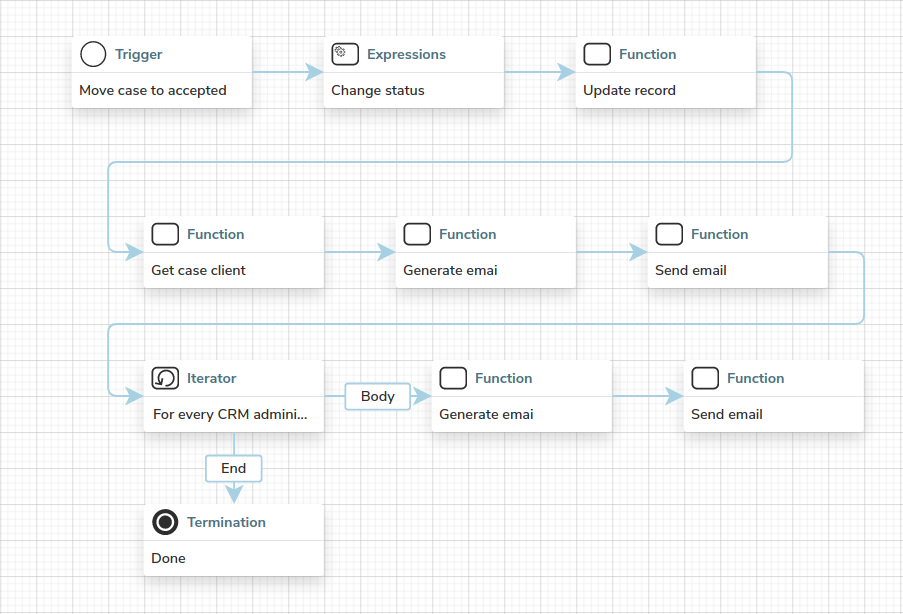
Another great feature is the possibility of tracking the changes using an audit log. To do this, you need to create a new record for the audit log module.
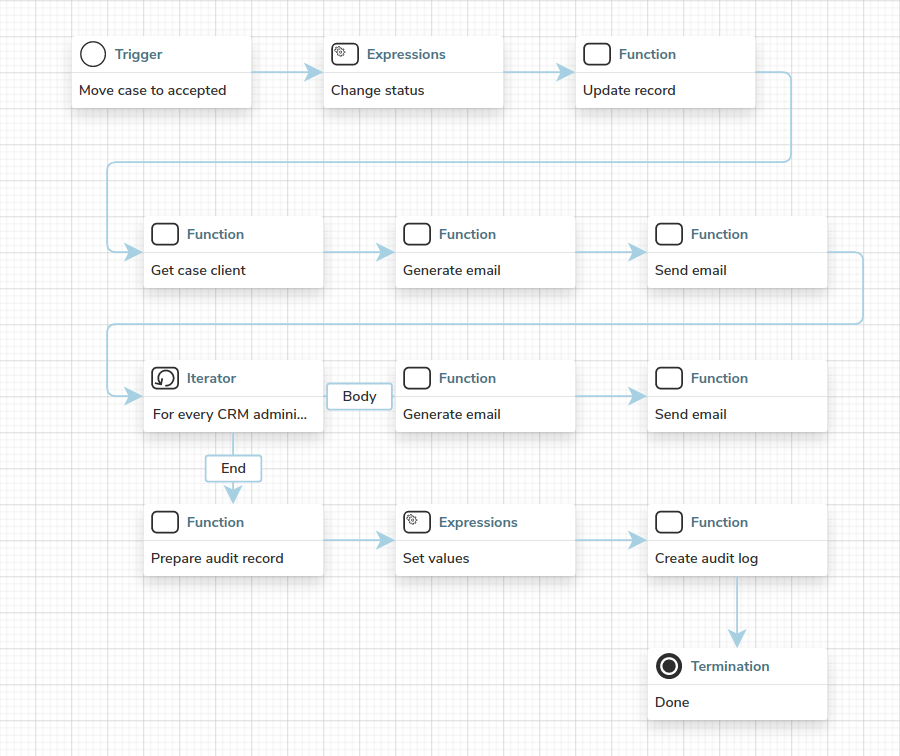
We could keep going, but I think we can already see that this will become unmaintainable in the future.
To help us group steps by their purpose by using a swimlane .