Workflow scope in-depth
In short, a scope defines what data the ongoing step can access and manipulate.
For the most common use-cases this doesn’t really matter, but it can come in handy when defining larger and more complicated workflows.
|
Non-primitive data types (more can be found here) are passed around using pointers, meaning that any change to one reflects to all of the copies. To examplify; we have a user in two different scopes. If a change of name in one of the scopes is made, all of the scopes are affected. The two expression steps interact with the same user:
|
Gateways
When the workflow execution reaches a gateway, a new scope is created for each connector (branch) based on the parent scope (usually that is the global scope).
When the branches are joined (they reach the join gateway step), the scopes of all of the branches are merged back into the parent scope in the initially defined order (all changes and new variables in the branch scopes will be reflected in the parent scope).
|
The order in which the branches are merged is defined when you first define the connectors. Visually changing the order of the connectors doesn’t affect the merging logic. |
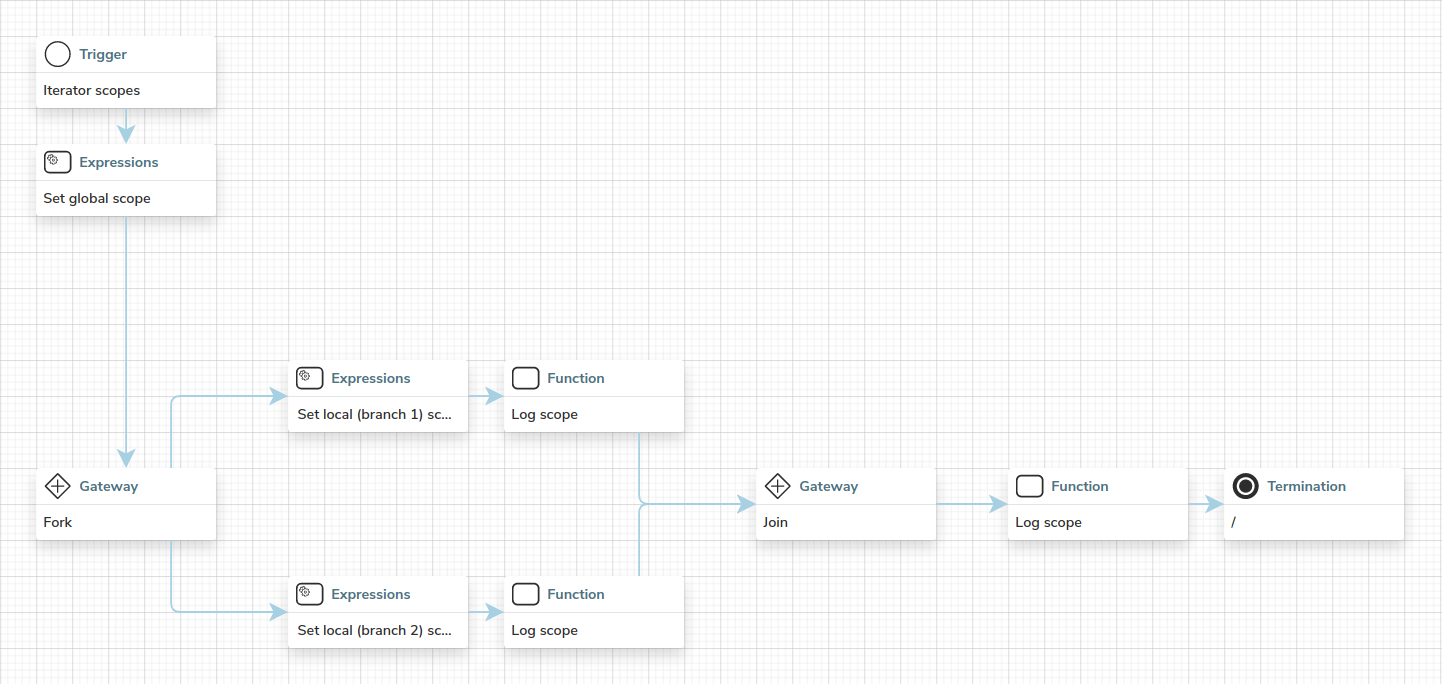
-
Set global scope initializes the
global_v1variable to be 1. -
Set local (branch 1) scope initializes the
local_v1variable to be 1. -
Set local (branch 2) scope initializes the
local_v2variable to be 1. -
Log scope logs the variables in the ongoing scope.
To break this down; the below image shows the stack trace of the entire execution with annotated scopes at the important parts (darkened numbered blocks).
|
For this example we used the fork gateway. |
-
When the workflow starts, you initialise the ongoing (
global) scope to have a variableglobal_v1with the value of 1. When you reach the gateway step, two new scopes are created; one for each branch (branch 1 scopeandbranch 2 scope). -
When you reach the first branch, the workflow executes it using its scope (
branch 1 scope). -
When you interact with the ongoing scope by initializing the
local_v1variable to the value of1, only the ongoing scope is changed (theglobalstate remains unchanged). -
Upon the reach of the second branch, the workflow executes it using its scope (
branch 2 scope). -
When interacting with the ongoing scope by initializing the
local_v2variable to the value of1, only the ongoing scope is changed (theglobalstate remains unchanged). -
When both branches are executed and the join step is reached, both of the branches and their scopes are merged into the parent scope (in this case the
globalscope) in the initially defined order. If the first branch was "joined" before the second branch, the scope of the first branch is merged first.
Iterators
When the workflow execution reaches an iterator, a new scope is created based on the parent scope (usually the global scope).
When the iterator has finished executing (all iterations are completed or it was aborted), the iterators' scope is merged back into the parent scope (all changes and new variables in the iterator scope will be reflected in the parent scope).
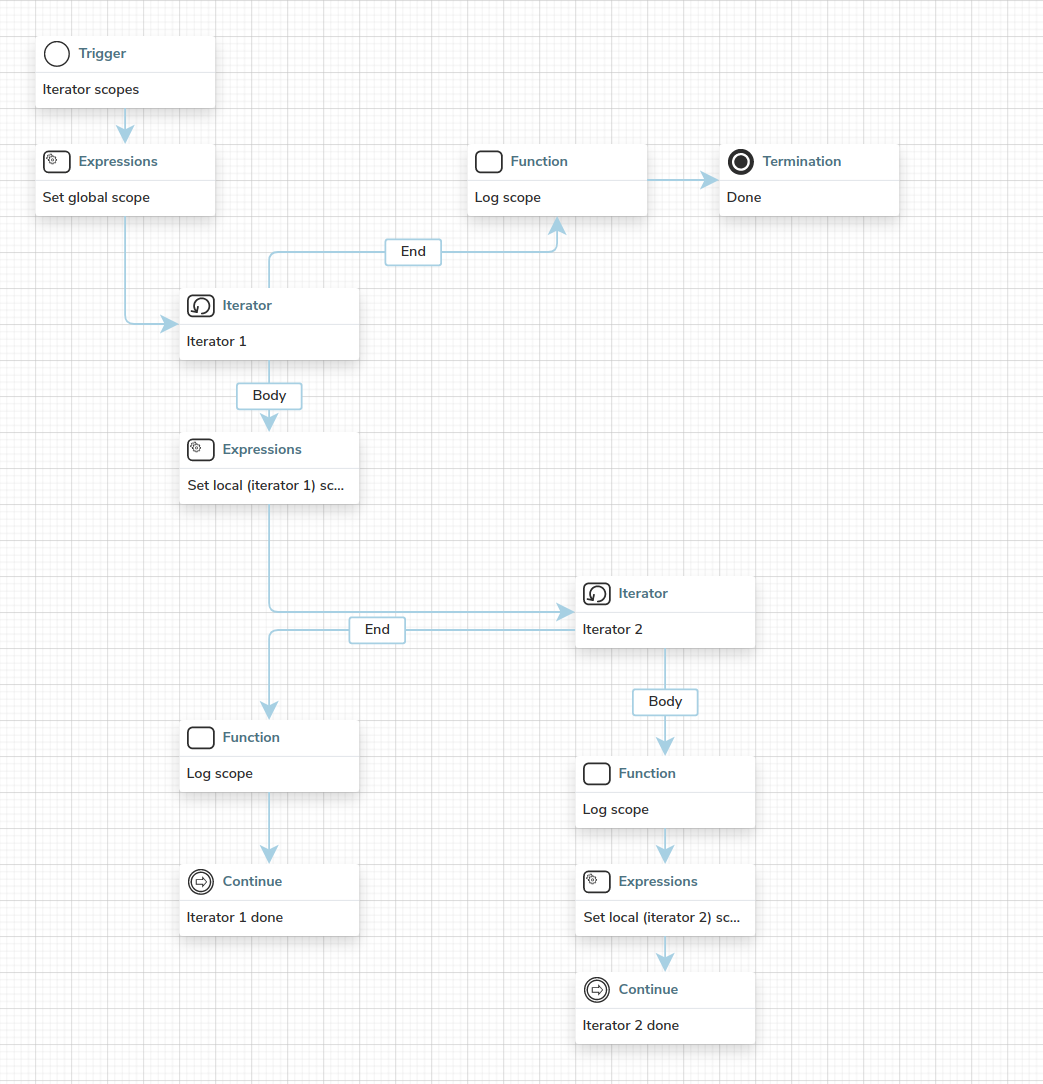
-
Set global scope initializes the
global_v1variable to be 1. -
Iterator 1 repeats 1 time.
-
Set local (iterator 1) scope increments the
global_v1variable by 1 and initializes thelocal_v1variable to be 1. -
Iterator 2 repeats 1 time.
-
Set local (iterator 2) scope increments the
global_v1variable by 1 and initializes thelocal_v2variable to be 1. -
Log scope logs the variables from the ongoing scope.
To break this down; the below image shows the stack trace of the entire execution with annotated scopes at the important parts (darkened numbered blocks).
-
When the workflow starts, you initialize the ongoing (
global) scope to have a variableglobal_v1with the value of 1. -
When you reach the first iterator, you prepare a new scope (
iterator 1 scope) for this iterator based on the parent scope (global). -
When you interact with the ongoing scope by incrementing the
global_v1and by setting thelocal_v1variable to the value of1, only the ongoing scope is changed (theglobalstate remains unchanged). -
When you reach the second iterator, you prepare a new scope (
iterator 2 scope) for this iterator based on the parent scope (iterator 1 scope). -
When you interact with the ongoing scope by incrementing the
global_v1and by setting thelocal_v2variable to the value of1, only the ongoing scope is changed (theiterator 1 scopestate remains unchanged). -
After the second iterator has finished executing (all of the iterations were handled), the scopes from the second and first iterator are merged. The ongoing scope (
iterator 1 scope) is updated with the merged scope. -
After the first iterator has finished the execution (all of the iterations were handled), the global scope and the first iterator scope are merged. The ongoing scope (
global) is updated with the merged scope.