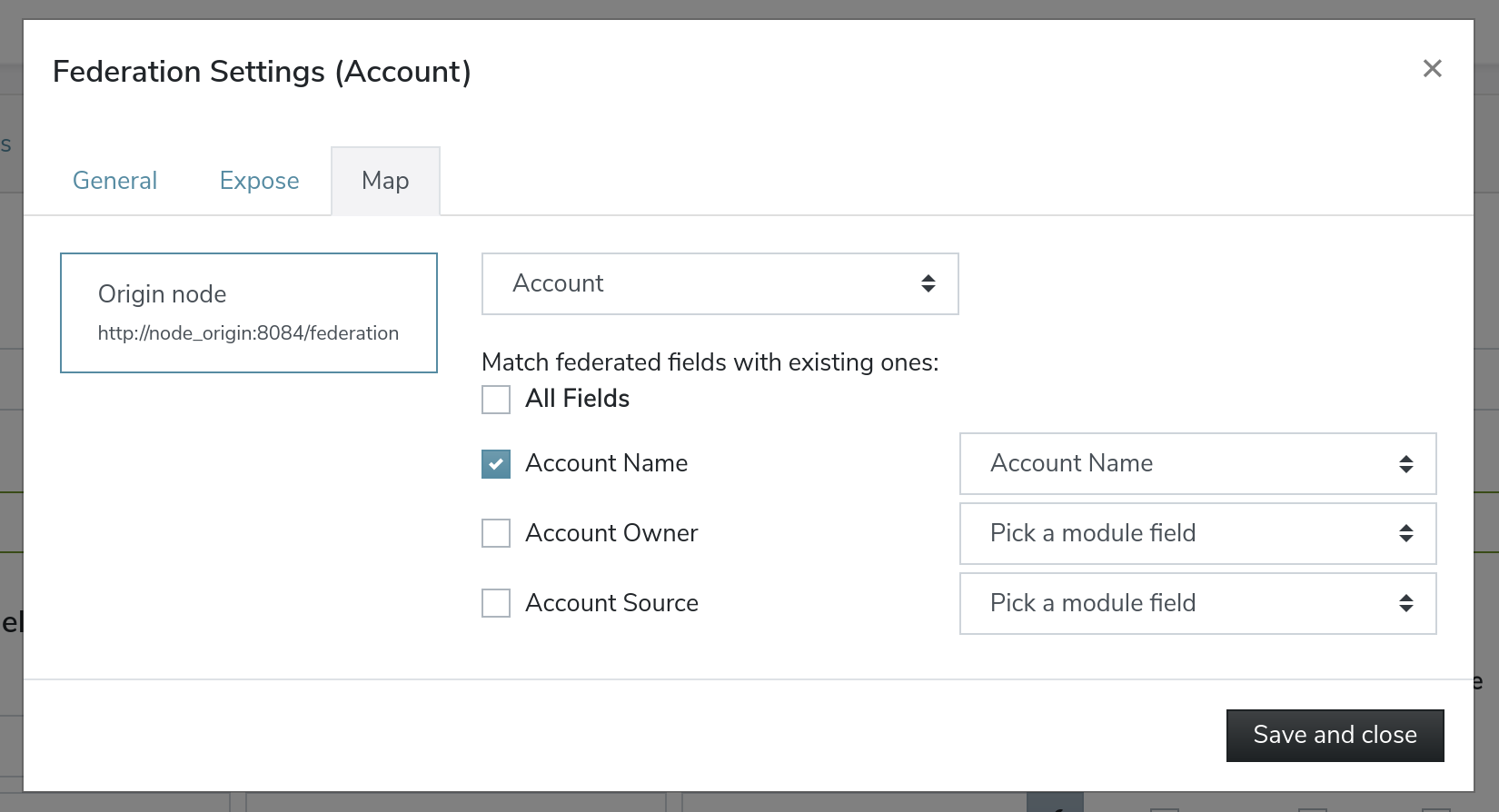Data Synchronization
When two nodes have successfully performed the node pairing process, we can share the data between the two nodes.
|
Shared modules are created by the Federation system and can not be manually removed or updated. |
Sharing data
An origin node can share data with it’s paired destination nodes.
An origin node defines what modules a specific destination node is allowed to access.
|
You can only share data with nodes that have been successfully paired. |
-
navigate to Corteza Low Code,
-
enter the namespace administration area,
-
navigate to the "Modules" sub-page,
-
click on the edit icon next to the module you wish to share,
-
click on "Federation Settings",
-
go to the "Expose" tab,
-
select a node you wish to share the module to,
-
select the fields you wish to share with the module,
-
save the changes.
|
You can copy "Exposed" settings from other nodes by selecting the desired node from the "Copy settings from" dropdown. |
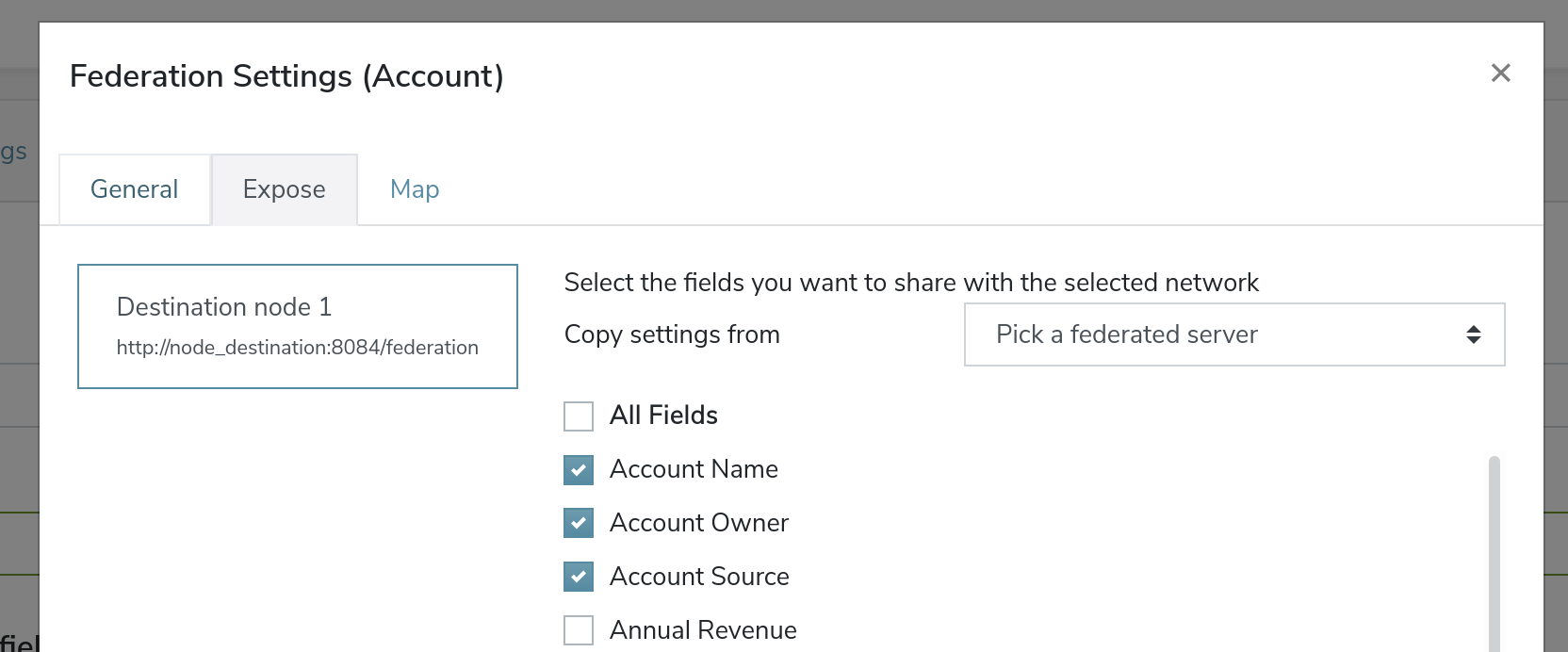
Consume shared data
A destination node can consume shared data from it’s paired origin node.
A destination node defines what modules it wishes to access and how values map in the destination module.
|
You can only consume data from nodes that we successfully paired. |
-
navigate to Corteza Low Code,
-
enter the namespace administration area,
-
navigate to the "Modules" subpage,
-
click on the edit icon next to the module you wish to consume data into,
-
click on "Federation Settings",
-
go to the "Map" tab,
-
select a node you wish to consume the data from,
-
select what shared fields map into what module fields,
-
save the changes.