Corteza Core Repositories
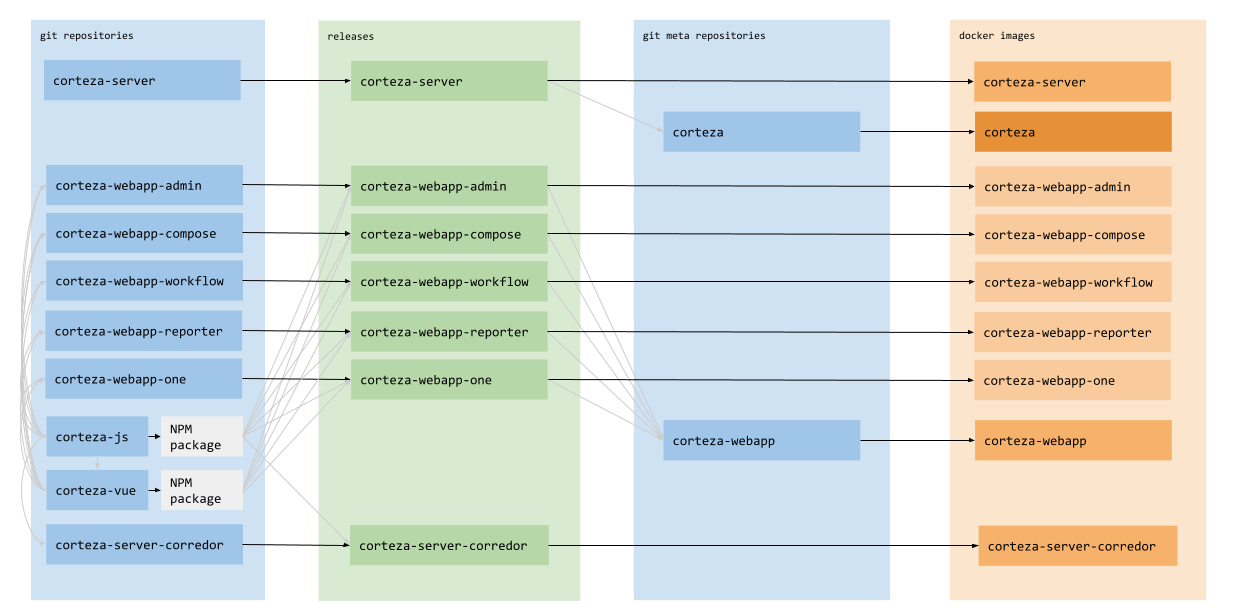
Dependency warnings
Go over each repository and (try to) assure that there aren’t any warnings with any of the dependencies. GitHub provides a friendly system for this, so that shouldn’t be an issue.
-
corteza-js: (https://github.com/cortezaproject/corteza-js)
-
corteza-vue: (https://github.com/cortezaproject/corteza-vue)
-
corteza-server-corredor: (https://github.com/cortezaproject/corteza-server-corredor)
-
corteza-webapp-one: (https://github.com/cortezaproject/corteza-webapp-one)
-
corteza-webapp-admin: (https://github.com/cortezaproject/corteza-webapp-admin)
-
corteza-webapp-compose: (https://github.com/cortezaproject/corteza-webapp-compose)
-
corteza-webapp-workflow: (https://github.com/cortezaproject/corteza-webapp-workflow)
-
corteza-webapp-reporter: (https://github.com/cortezaproject/corteza-webapp-reporter)
Building infrastructure
All Corteza repositories utilize GitHub workflows and actions to release server binaries, web application bundles, docker images, or other output formats.
Building infrastructure
All Corteza repositories utilize GitHub workflows and actions to release server binaries, web application bundles, docker images, or other output formats.
Versioning
Bump the version of the NPM packages, following the CalVer standard; for example, 2020.9-rc.1.
Released versions should also be tagged.
# $V is the version; for example export V=2021.9.0;
git tag $V && git push origin $V;NPM packages
|
The rest of the repositories depend on these two, so you should handle them first. |
Steps to release:
|
|
Steps to release:
|
Web applications and Corredor server
-
bump the version
-
run
yarn cdepsto update all required Corteza dependencies -
commit the changes
-
tag the version
-
push the changes and the created tag to the Github repository
-
corteza-server: (https://github.com/cortezaproject/corteza-server)
-
corteza-server-corredor: (https://github.com/cortezaproject/corteza-server-corredor)
-
corteza-webapp-one: (https://github.com/cortezaproject/corteza-webapp-one)
-
corteza-webapp-admin: (https://github.com/cortezaproject/corteza-webapp-admin)
-
corteza-webapp-compose: (https://github.com/cortezaproject/corteza-webapp-compose)
-
corteza-webapp-workflow: (https://github.com/cortezaproject/corteza-webapp-workflow)
-
corteza-webapp-reporter: (https://github.com/cortezaproject/corteza-webapp-reporter)
Server
-
commit the changes
-
tag the version
-
push the changes and the created tag to the Github repository
Binaries & Bundles
All of the outputs are stored on the https://releases.cortezaproject.org/files. When building the Docker images, the sources are taken from the storage mentioned above.
The Docker images are placed on the DockerHub.
Unofficially, you can use the released packages with a Vagrant box https://github.com/cortezaproject/corteza-vagrant.
Alternatively, you can (build and) install these packages manually, either on the virtual machine or a regular machine.
Meta repositories
Meta repositories are used to trigger the build process for web applications and the all-in-one Docker container.
-
tag the version
-
push the changes and the created tag to the Github repository
The corteza-webapp (private) repository produces a single docker image containing all of the web applications.
The corteza (private) repository produces a single docker image and an RPM package containing the Corteza server and all of the web applications. The RPM package is located on the Corteza releases.