Pre-filters
A pre-filter allows you to define the initial filtering that should be applied to the data-source before returning any data.
The pre-filter can either be provided as a configuration using the default mode or as an expression using the expression mode.
The mode can be controlled with the "filter" icon next to the expression.
Default Mode
The default mode allows you to pass in the pre-filter as a configuration.
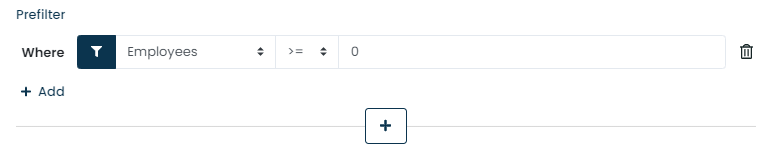
The first input defines what column should be involved with filtering.
The second input defines the comparator operator to use.
|
Different column types may define different comparator operators. |
The third input defines the value that should be checked against the column using the specified comparator operator.
Expression Mode
The expression mode allows you to pass in the pre-filter as an expression, allowing you to cover more complex cases.
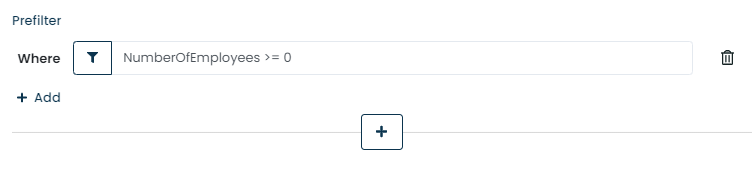
Refer to the expression reference for more detail on writing expressions.
An example expression to return rows where the column Foo is greater or equal to 10: Foo >= 10
An example expression to return rows where the column Foo is equal to the string Foo = 'Bar'